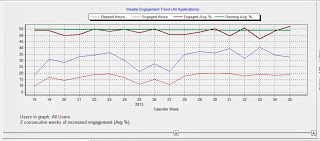Collect, Crunch, Convey, Challenge
CadTempo 6 Preview is released, better, stronger, faster.
Since its inception, CadTempo has kept the pulse of your CAD and engineering documents, 3D model creators, drafters and CAD users - perhaps like no other time tracking application available. Whether you use AutoCAD, Revit, Inventor, Solidworks or a multitude of CAD applications (and even non-CAD applications like Notepad, Excel or Word) CadTempo reports back the amount of hours it takes to create and maintain the drawings and supporting files that are the lifeblood of engineering departments.
Now, with CadTempo 6 we’re stepping up our game, so you can too. CadTempo will collect your time investment data, crunch the numbers into usable metrics, and convey the results in numerous charts, graphs, and spreadsheets. Now the challenge for improvement is on you and CadTempo 6 fosters that challenge in an exciting new approach - more on that in future articles.
Feast your eyes on these most significant additions in this new release:
Active History: Quick, easy chart and spreadsheet listing of most recently worked on files. A dynamic bar graph displays which files have the greatest amount of hours spent. Select a date range, click a button, and done. At the same time a spreadsheet is created listing the files and the amount of time each user spends on the drawings for each day in the selected date range.
Click into the desired bar and the selected file will be automatically located in the spreadsheet view.
Analytics – Applications: Review overall active time spent in all of your applications, production applications and non-production. Each user can be segregated for review or you can examine any grouping of users. In addition to displaying the amount of active time in an application CadTempo gauges the amount of engagement a user is involved with each application. Dynamically sample by week, week to week, or even total hours year to date. Here is a sample bubble graph:
Analytics – Trend: The trend feature graphs the historical performance that is recorded above. Again each user can be segregated or a group can be examined. You can review all applications, production applications or non-production applications. This can be a very powerful indicator of the value of changes to your system, training, or a number of factors that affect your users motivation and productivity.
Analytics – Orb Trend: The “Orb Trend” is a device that graphs a user’s (or group of users) composite score of several metrics. The Orb can be viewed as a "vessel” that contains the collected metrics. An internal scoring mechanism measures several factors that are based on a user’s performance and displays the progress that is made over a period of time. Like the Trend graph this can be used to gauge the effectiveness of changes that are made to your system.
Timeline: The Timeline displays a graph of user’s work session over a period of time. By selecting the date range a chart is dynamically created that marks a users default expected work session hours and the actual session hours. A separate calendar allows you to record important benchmarks or milestones.
MorphOrb: An odd name for sure, but it describes the concept behind this new release. The previously mentioned “Analytics-Orb Trend” encapsulates the data that CadTempo collects (the Orb) and presents a graphical overview of users performance metrics. Over time your Orb undergoes a metamorphosis, indicating the direction of a user or group of users productivity, efficiency, or engagement of work. The MorphOrb is intended as a means of comparative analysis among a large group of individuals and organizations that have an interest in determining their strengths or weaknesses based on community historical data. There is much more to this aspect of CadTempo that will be made available in the coming weeks so stay tuned.
To summarize, CadTempo 6 is the ideal tool to Collect, Crunch, and Convey your time data then Challenge you to reach greater productivity through increased motivation and work engagement.
Here is your first challenge: Beat my current score of 39.17
The current download copy of CadTempo 6 is in a state of preview. It is fully functional and is labeled as a preview before the official release.
For a limited time during the preview period you can take advantage of the previous release pricing. The CadTempo pricing and purchase web page include a comparison of present and future pricing.
You can download a fully functional copy of CadTempo here: http://www.cadtempo.com/